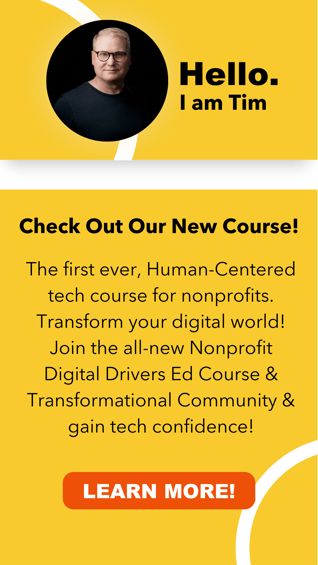4 min read
10 Things you can do to improve your nonprofit during social separation
 Tim Lockie
:
March 17, 2020
Tim Lockie
:
March 17, 2020
We’ve been asked to stay home. While that seems pretty simple for those of us who are remote workers ordinarily, it leaves many of our friends asking: What do I do now that I have no clients to talk to or meetings to attend?
Here are 10 things you can do right now to improve your systems and streamline your work while you’re physically out of the office.
1. Sanitize, sanitize, sanitize!
Since you’re sanitizing your house, kids, doorknobs, and work spaces, why not spend some quality time cleaning up your data, too? Here are a few ways to start:
- If you have data living outside of your Salesforce instance, compile it and import it! Salesforce runs a monthly webinar on data imports. You can register and attend germ free! Register here for the webinars: https://powerofus.force.com/s/article/NPSP-BP-Salesforce-Fundamentals#webinars.
- When you’re ready to import, check out this helpful guide with steps: https://powerofus.force.com/s/article/NPSP-How-the-Import-Process-Works. DO make sure to clean and deduplicate your data prior to the import.
- Check for common problems in your existing data. Look for things like:
- Does each field represent a single piece of information? (i.e., are first and last name in separate fields? Or do you have joined contacts where two first names are in the first name field?)
- Are email addresses complete?
- Are addresses complete, with mailing street, city, state, and zip code?
- Are phone numbers the right length? Do they include extensions in the main phone number field? (Hint - they shouldn’t!)
- Is capitalization right in proper nouns, names, and street addresses or do you have some all uppercase and others all lowercase?
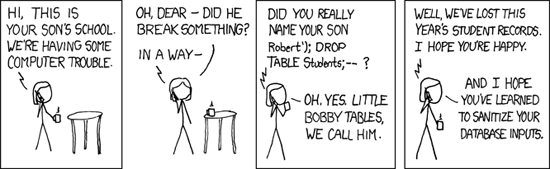 Comic Credit: https://xkcd.com/327/
Comic Credit: https://xkcd.com/327/
2. Run a System Health Check - No doctor’s visit required!
Not sure where to start with cleaning up data and optimizing your system? I recommend starting with the NPSP Health Check. Here’s a handy trail on running the NPSP Health Check and how to handle the results: https://trailhead.salesforce.com/en/content/learn/modules/nonprofit-success-pack-maintenance/run-the-npsp-health-check-in-your-org
3. Speaking of Trailhead...
If you haven’t had the chance to login and do some trails lately, there are a number of trails that could be helpful for your organization. (PLUS, you get badges. Sure, they don’t increase your protection from COVID, but they might help with your mood.) Create a new Trailhead account or login to your account here: https://trailhead.salesforce.com . I’d recommend taking the following trails:
BONUS TIP: Your kids can sign up for Trailhead while they are off school and start learning, too! It’s fun, and the interactive playgrounds allow them to put their new skills to the test.
4. Watch Dreamforce Sessions you missed.
The Hands On Trainings (HOTs) for Dreamforce always fill up fast. Chances are, even if you attended Dreamforce last year, you weren’t able to attend all the HOTs you wanted to. Now’s your chance to catch up on that missed learning opportunity. Check out this HOT on Importing Data with the NPSP or scroll down to see other HOTs available online.
5. Run the Salesforce Optimizer.
Salesforce Optimizer is a powerful tool that will help you identify risk points in your Salesforce system. Salesforce Optimizer gives you a detailed report on more than 25 metrics covering everything from storage, fields, custom code, custom layouts for objects, reports and dashboards, and much more - AND it gives you next steps to solve the issues. Not sure where to start? There’s a Trail for that. Check out Get Started with Salesforce Optimizer to learn more and start the process.
6. Check out your system adoption stats.
Did you know that system adoption reports are pre-built and available to you in your Salesforce instance? Go to Reports, then search the word “Adoption” to find some pre-built reports. They will show you when your users are logging in, how many times they logged in recently, and more. THEN, create a “hit list” of folks at your org who maybe aren’t using Salesforce as much as they could. Then proceed to step 7.
7. Once you know who’s not using Salesforce, start creating some training for them.
Training is the number one reason users don’t use Salesforce. They don’t know how it will help them do their jobs or they don’t understand how to use it. Once you’ve identified the groups who aren’t using Salesforce, start to identify why this might be happening. A good place to start is training them on functionality that might help them with their day-to-day tasks, creating reports and dashboards that might reflect better what their work is, or even setting up a Trailmix so they better understand how Salesforce can help them.
8. Got Engagement Plans?
Even though you can’t see contacts and donors in person, you can design the processes for how to interact with them over the course of your relationship. Start by mapping out your processes with major donors. What happens when you identify a prospective major donor? What are the steps taken to move them from prospect to committed donor? Create a flowchart or list of steps with your development team and identify the timeline, then check out this handy Engagement Plans and Levels Setup Video to learn how to make this a process in your system.
9. Learn to work from home effectively - from folks who do it every day.
We’ve been working remotely for over a decade as a team and we’re well-versed in work from home success (and failure) techniques! You can check out our blog post for Tools and Tips for Working Remotely and sign up for our webinar which will be held on FRIDAY, MARCH 20 from 11:30-1pm Central here: “Working from Home 101 - Help and Support in a New Frontier”
10. Stay away from the gym - let the gym come to you!
If all this has you a bit overwhelmed, have no fear. Now IT Matters can be your personal trainer and bring the Salesforce gym to you. We specialize in Guidance for Nonprofits and social impact organizations who are looking to make lasting change in their people, process, and technology. Learn more about Guidance on our website.
BONUS TIP: Learn to meditate and breathe.
Facing the unknown, such as the global pandemic we’re all encountering, or even approaching your data with a critical eye requires being able to take a breath and intentionally quiet your brain. Meditation is a great practice for anyone, but especially those who want to reduce stress. Here are some helpful tips to be aware of when you’re getting started with meditation. I've also included some links to videos I love for a short and simple guided gratitude meditation and from Michael Sealy, who has dozens of guided meditations on his YouTube channel: https://www.youtube.com/watch?v=c2iCoEluq8A.
Salesforce has created a publicly-available Trailmix for that, too, with tips for how to work from home and maintain personal well-being during this time.
From the Now IT Matters Team to you, please know that we’re here to support in whatever way we can! Please drop us an email or give us a call if there’s anything we can help you with.