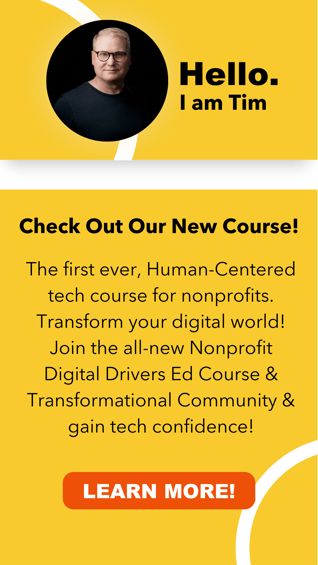2 min read
Less is More: 3 Simple Ways to Clean-up your Salesforce Instance
 Tim Lockie
:
November 23, 2016
Tim Lockie
:
November 23, 2016
Less is More: 3 Simple Ways to Clean-up Salesforce
Everyone (well most everyone) appreciates a nice, neat workspace. It helps one focus on what’s most important and promotes calm in a sea of endless distractions.
It’s no different for Salesforce. Eliminating system bloat can go a long way toward improving the user experience.
Here are three relatively simple ways to begin cleaning up your Salesforce instance.
Fields
The granddaddy of bloat is too many fields. It’s starts innocently enough with a single user request, but over time those user requests for fields begin to take a toll on end-users and administrators
The problem with too many fields
- Increases data entry time as users search through increasingly long page layouts
- The most important fields get lost among trivial fields
Do you really need a field?
- Is the field required to capture information for key reports such as those for reporting on a grant?
- Are staff even bothering to complete a given field?
Cleaning Up the Bloat
A great first step is installing the FREE application Field Trip. This utility scans your Salesforce data so it can report on how frequently a field is being used. If no one is bothering to complete a given field, then it probably isn’t important enough to keep around.
To make a case for eliminating extraneous fields run a few Feld Trip reports, summarize your findings, and discuss with your power users and management team.
Get Field Trip - https://appexchange.salesforce.com/listingDetail?listingId=a0N30000003HSXEEA4
List Views
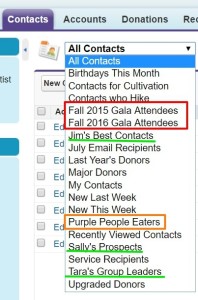 List Views can get out of hand FAST, especially if all users have access to create new List Views!
List Views can get out of hand FAST, especially if all users have access to create new List Views!
The great thing about List Views is that you can quickly get to key records without running a report; however, if everyone is making their own List Vies and sharing them with everyone else then it all blurs together.
Questions to Ask?
- Is a List View being used regularly? – Maybe it was created for a special purpose 5 years ago and has since been forgotten. If so, delete it.
- Does everyone need access to see a particular List View? – Maybe some List Views are only needed by development staff while others support programming staff, if so restrict visibility as needed.
Does everyone need access to create new List Views? – Get ahead of the problem by limiting who can create new List Views.
Chatter Groups
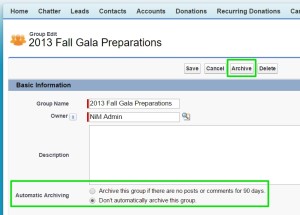 Cleaning up Chatter groups is as easy as 1-2-3
Cleaning up Chatter groups is as easy as 1-2-3
First, review all active Chatter groups and Archive those that are not actively used. You can do this by opening up a group’s settings and clicking the Archive button.
Second, updated the settings for each group so that they automatically archive after 90 days of inactivity.
About Archiving
- Archiving does not delete a group and its content
- An archived group can be reactivated