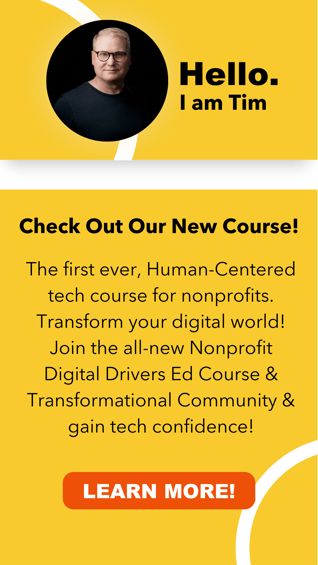What is My Domain and why will Salesforce require it?
Starting with the Spring ‘17 release, Salesforce is going to require that all current and new Salesforce orgs have My Domain enabled.
This new requirement will help avoid any surprises when Salesforce performs routine maintenance on its servers. My Domain is also required to create a branded login or use Single Sign-On with Salesforce and to use Lightning Components.
How do I know if I have My Domain enabled?
The easiest way to see if you have My Domain enabled is to log into your Salesforce org and look at the URL.
If it looks like this:
![]()
with something like your company’s name followed by “.my.salesforce.com”, then congratulations! You’ve already enabled My Domain in your org. Way to be ahead of the game!
If it looks like this:
![]()
with a letter/number combination like na29 preceeding “.salesforce.com”, then you do not have My Domain enabled for your org and should enable it before the Spring ‘17 release.
How do I enable My Domain?
Surprise! There’s a Trailhead trail for that. The trail takes about an hour, and will walk through all the steps and considerations for creating a subdomain in Salesforce.
Here are a few things to keep in mind while turning on My Domain:
- The subdomain cannot be changed once created, so choose wisely!
- Any hard-coded references to URLs in your Visualforce pages, Email templates, etc. will need to be updated with your new orl URL. We recommend having an advanced Administrator or Developer make these updates. This article provides information on how to find and update hard-coded references in Salesforce.
- Once My Domain is enabled, users will be able to log in to your Salesforce org by going to http://[fusion_builder_container hundred_percent="yes" overflow="visible"][fusion_builder_row][fusion_builder_column type="1_1" background_position="left top" background_color="" border_size="" border_color="" border_style="solid" spacing="yes" background_image="" background_repeat="no-repeat" padding="" margin_top="0px" margin_bottom="0px" class="" id="" animation_type="" animation_speed="0.3" animation_direction="left" hide_on_mobile="no" center_content="no" min_height="none"][subdomain].my.salesforce.com instead of to the Salesforce login website.
My Domain creates a more branded experience for your users and will ensure fewer headaches in the future as Salesforce continues to update and maintain its systems.[/fusion_builder_column][/fusion_builder_row][/fusion_builder_container]


 Tim Lockie
Tim Lockie